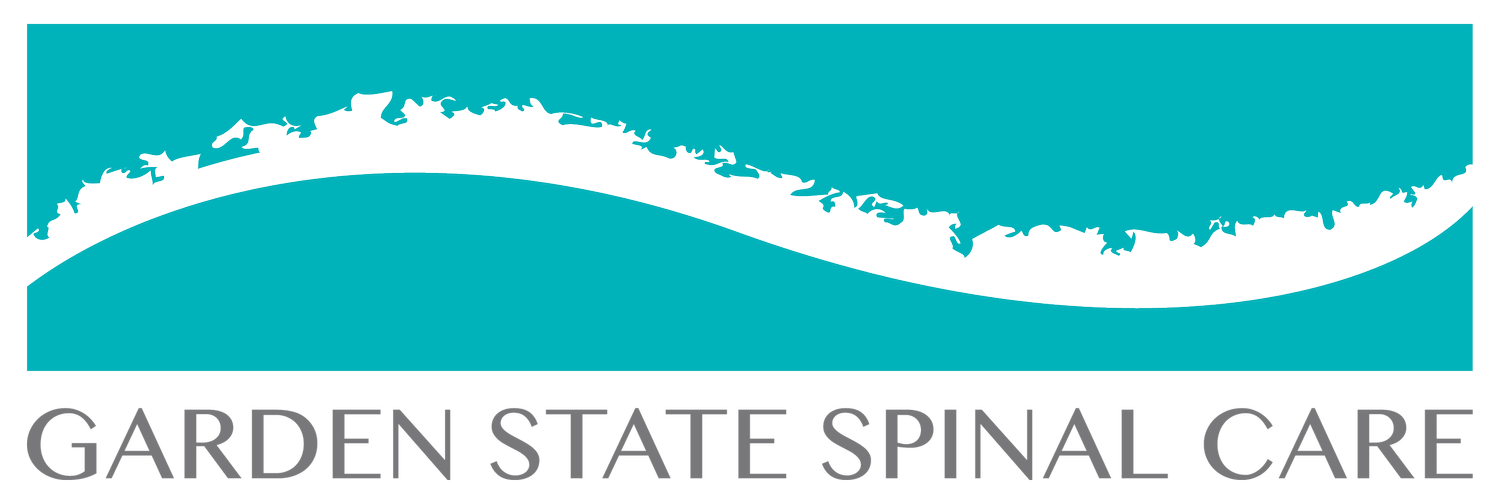Managing Work-Related Back Pain: What You Need to Know
Back pain is one of the most common reasons for missed work. In fact, back pain is the second most common reason for visits to the doctor’s office, outnumbered only by upper-respiratory infections. Ergo, if you're experiencing back pain at work, it can help to know some short-term pain relief solutions to get you through your shift. Here are just a few pain relief tips for those experiencing work-related back pain.
Get a Good Office Chair
When it comes to selecting the right office chair, prioritize lumbar support. Don't hunch over in a chair that's not right for your lumbar needs; invest in a chair that's adjustable in height and stiff enough to provide actual support to your lower back throughout the duration of the day. Your feet should be securely on the floor, and your knees and hips should be at a 90-degree angle to maintain a proper lumbar lordosis. If needed, consider buying an additional lumbar support pillow or ask your employer about potential accommodations to alleviate back pain from your office chair.
Some employers will pay for their workers to transition to a sit-to-stand office chair, which helps to decrease back pain when used properly. A sit-to-stand desk helps the user switch positions every half hour to reduce strain and promote physical activity. If you find the right chiropractor, they may be able to write a recommendation to your employer on your behalf.
Take Frequent Breaks
There are a wide number of health-related reasons to take frequent breaks during the workday, but when you're experiencing a bit more back pain at work, it's even more essential to step away from the computer for a few minutes and stretch your legs and back.
"To prevent muscle fatigue, avoid staying in one position for a long time. Shift positions, or get up to move around every 30 minutes to an hour," says Harvard Medical School.
Sit Close to the Computer
Finally—for those who experience back pain in the office—sit close to the computer so that you don't overexert your arm and back muscles by reaching out further than you have to. Experts say your keyboard should only be your forearm distance away, with your screen at eye level. If you often have trouble seeing the computer monitor and have to scrunch over and squint your eyes, move the monitor forward several inches. Focus on your posture throughout the day, and you're bound to notice a major difference in pain level.
Ultimately, one-half of all working Americans admit to having work-related back pain symptoms each year. If your back pain is an ongoing issue, it's best to find the right chiropractor to help you determine a long-term solution and chiropractic treatment plan. For more information about how to find the right chiropractor and receive quality chiropractic care, contact Garden State Spinal Care.